First impressions of Microsoft Silverlight (and how to get rid of it)
Quite frankly, pretty much everyone familiar with Adobe Flash Platform would agree, that Microsoft's recent try to produce their own RIA platform is not up to scratch. A very short walk-through below should give an idea of what's the status of this venture.
Silverlight has a browser plugin similar to Flash Plugin. You can get the package from their site which in fact doesn't work properly with Safari, no wonder:
Then again, after using it for some time and stumbling upon a site that has Silverlight content, be prepared to get a pop-up like this one:
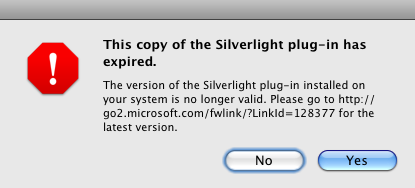
Compared to the upgrade policies of Flash Platform, this is a true Microsoft approach flooding you with pop-ups, confirmation messages, windows you've got to tick in, go through, read and accept etc. Annoying. One of those reasons to convert from Windows.
Now, a machead uncomfortable with such approaches on a Mac, could wonder, how do I get rid of this Silverlight madness? It was installed from a PKG file without any references or documentation on how to uninstall it. Also, since their website is barely usable on Safari, there's not much hope to find appropriate info from there either.
After some googling, here's the procedure on how to uninstall Silverlight:
- Open Terminal from Applications > Utilities
- Copy and paste following lines to Terminal, one by one (and hit Enter in between):
rm -rf /Library/Internet Plug-Ins/Silverlight.plugin rm -rf /Library/Receipts/Silverlight*.pkg rm -rf ~/Library/Application Support/Microsoft/Silverlight
- Restart the browser(s)
For the time being Microsoft Silverlight is a no-go. Leaving all of the above aside, its rendering engine is not as fast and good, esp. quality-wise.
